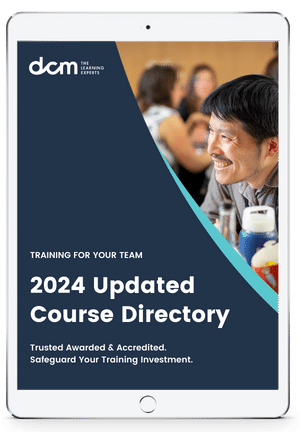Our Microsoft Excel courses cover a range of topics, which will enhance your knowledge of Microsoft Excel features and the steps required to use these features correctly. This training is designed to help learners understand Excel's intermediate features correctly and improve the team's efficiency in using spreadsheets.
During the training session, each learner will work through exercises and practice using the various Excel features covered during the course, including: Large Sheets, Data Lists, Reporting, Data Analysis and Problem-solving. This course ideal for those who already have some understanding of excel and want to improve their skills.
This hands-on courses mean that you will leave with lots of practical Excel experience as well as useful tips and tricks.
- Hiding Rows and Columns
- Worksheet Panes
- Grouping and Ungrouping
- Goal Seek
- The Scenario Manager
- IF Functions & Nested IFs
- Chart elements
- Formatting a chart axis
- Creating a combination chart
Please Note: Each delegate will receive the full recording of the virtual session along with the course materials.



.png)