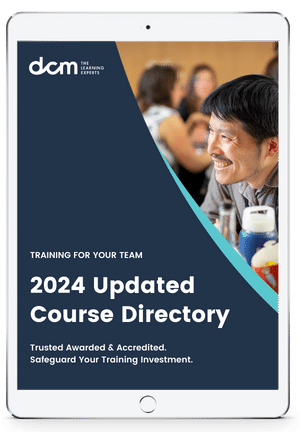Best Tips for Working from Home Effectively
Working from home has become standard for many professionals in recent years. Whether the flexibility of remote work is an added perk for busy staff, or simply a necessity for out-of-town workers, it's an increasingly popular approach for getting the job done, without expecting every employee to be desk-bound.
A well-considered remote work policy is essential – done wrong, it can leave staff feeling isolated and unproductive, and it can leave businesses losing progress on projects or potentially suffering security breaches. Below, we list some of the best practices for working from home, so that staff and businesses can benefit.
Efficiency and Productivity when Working from Home
Working from home on an occasional day can be great for completing tasks or projects. But, extended periods of working from home can risk having a negative effect on productivity. After all, you're trying to get work done while your living room TV sits idly by, just waiting for you to turn it on.
Fortunately, there are a few ways that you can make sure you stay focused throughout your day, even when you're working from home.
Plan Tasks Efficiently
If you or your staff are spending days at a time on your own, task tracking and updating can seriously suffer. As a manager or project leader, it can be hard to keep track of whether or not your remote workers are actually working without installing a 24/7 video feed in your employees' living room – and you definitely shouldn't do that.
This is where tools like project management software can really help. By giving your employees effective tasks and checkpoints to feel progress is happening, they'll feel comfortable in the new role, while assuring you and other stakeholders that work is getting done.
Even better, many of these software provide other helpful features that can make tracking productivity even easier. From analytical reporting tools to helpful integrations such as email and Slack prompts, you'll be able to run your whole business, not just your remote work teams, in a more efficient manner.
Check-In Effectively
When it comes to remote workers, you can't just pop by their desk to see how they're doing. In fact, if you don't have a regular meeting on the books, preferably over video, you could end up not seeing your employees at all. And that can have a notably negative effect on their productivity and even morale.
According to a study from the Harvard Business Review, remote workers have a tendency to feel left out and even ganged up on when check-ins aren't part of the typical work schedule. Furthermore, the study found that 46% of respondents said the most successful managers checked in frequently and regularly with remote employees.

Scheduling a weekly meeting in your calendar might not be enough to ensure you make the time for remote workers, and that's where performance management software can be a helpful tool. With features designed for checking in and collaborating with teammates, plus capturing good performance and potential performance risks, your employees that are working from home won't feel left out at all.
Work When You're Most Productive
The working day hits differently from person to person. Some people don't get that burst of motivation until later in the day, while others are firm believers in “the early bird gets the worm” mentality. Either way, knowing your own best self is a great way to make working from home work for you.
If you know that you get your best work done in the afternoon, use that to your advantage. No, this doesn't mean have a lay-in while your colleagues puzzle over your whereabouts. Instead, get the menial tasks out of the way in the morning. Take a long breakfast, or maybe even go for a walk to get a healthy break from your screen. Then, get to your meatier work when you're feeling productive in the afternoon.
Conversely, if you know you hit a wall around lunchtime, get your tough work done right when you wake up to avoid the drudge of an afternoon lull. Give yourself structured, smaller tasks to work through in the afternoon – something that lets you tick off progress, rather than harder to quantify projects that will suit your mindset poorly.
Privacy and Security when Working from Home

In 2020, there are few things more important to a growing business than a comprehensive security policy. Between the barrage of security breaches making headlines on a regular basis and the constant threat of hackers, protecting sensitive company data has to be a priority.
Remote work can put a strain on privacy, as companies now have the additional vulnerabilities of staff using their personal (or public) WiFi and sometimes personal computers. The working from home mindset doesn't always lend itself to security-first thinking, either. But if you follow a few best practices, you should be able to keep you and your company safe.
Use a Business VPN
If you want to have any chance of securely implementing a remote work policy at your business, a Virtual Private Network (VPN) is as close to a necessity as you can get. Considering your staff will almost certainly need to gain access to information on company servers at some point while working from home, a VPN will ensure that they're doing so without compromising the security of your entire company.
Simply put, by creating a private, encrypted “tunnel” between the employee and the company network, a VPN allows users to access sensitive information with a substantially reduced risk of hackers infiltrating a company system. Business VPNs also typically house features that allow an administrator or IT department to control how that tunnel is managed, which can be incredibly helpful when it comes to working from home.
Getting a VPN for personal use isn't a bad idea either. For one, it can lead to a lot of interesting benefits, like extensive streaming catalogues and cheaper travel options. More importantly though, it allows users to access important information on their devices anywhere, even on public WiFi at coffee shops and airports, without compromising their security.
Avoid Public WiFi
Working from home all day can be a lonely enterprise. If you'd rather have some hubbub around you, it's tempting to make your way to your favourite coffee shop and put in some work hours over the free WiFi. For your IT manager, though, this is a headache.
Scare stories abound of false WiFi networks that are set up near coffee shops, aimed at stealing your personal information. But even with a genuine network, there are risks. This could be as simple as someone around you glancing at the private documents on your screen. In the worst-case scenarios, others could access shared folders on your computer due to open network settings.
Sometimes, the providers of free public WiFi have terms and conditions that give them the right to monitor how you use the network connection. This could include seeing log reports of the sites and services you've accessed.
Some 81% of people still connect to public WiFi despite knowing the risks, with as many as 25% accessing online banking information over public WiFi connections.

Now, emergencies do arise on occasion, in which the use of free public WiFi is probably safe. Don't miss out on a potential client just because the Starbucks WiFi by you isn't password protected. The reality is, though that using free public WiFi always a bit of a gamble, so try to avoid it when you can.
Protect Your Passwords
Passwords have been the primary means by which internet users protect their most valuable information, and that's not going to change anytime soon.
While your employees might be proficient at varying numbers and letters to spell out “P@55w0rd,” having a comprehensive password policy in place can do a lot to seriously bolster your security. 1Password COO Matt Davey told Tech.co in an interview that “good password habits are one of your strongest lines of defense” in the event of an attack.
In addition to making employees change passwords often, and lengthening the character requirement beyond the menial eight, password managers are one of the most secure ways to protect yourself online. A good password manager will remember all your passwords for you, except for the one master password you need to access the vault. Enterprise and Team accounts let you share passwords for team resources between colleagues in a secure way – you don't want staff emailing passwords to one another instead. Plus, password managers can create unique and complex passwords for you (and caution you if you're re-using the same one over and over).
Also, if for some reason you haven't implemented passwords on your devices for the sake of convenience, please reconsider. It's 2020, you need to have all your devices password-protected, and not by endless variants on your first dog's name.
Avoid Phishing Scams
For those that don't know, a phishing scam is when a hacker tries to gain access to your personal information or other sensitive data, by tricking you into providing login credentials through a malicious link, email, or app designed to trick you into believing it's real. And they account for a lot of security problems around the world.
According to a study from the UK's Department for Digital, Culture, Media and Sport, approximately 81% of security breaches suffered by companies in the UK originate from phishing scams. These aren't small, inconsequential breaches either, as 49% of UK businesses in the study cited these fraudulent emails and websites as the most disruptive incident in the last year.

The best way to avoid phishing scams is by staying vigilant. And that's why it's important for companies to update and communicate their security best practises when they have employees working from home. In a more relaxed setting, it's that little bit easier to throw caution to the wind when opening and email attachment or clicking a link.
Most phishing risks are pretty easy to spot if you look close enough. From misspelt URLs to odd links in suspicious emails, sniffing out these malicious scams should prove to be one of the easier means of staying secure when you're working from home.
Update Your Antivirus Software
If your company provides you with a laptop or other device to do your work, they'll probably have the IT department take care of all your antivirus needs.
However, if you're set up at a BYOD company, you're going to be responsible for your own virus protection, and you definitely don't want to skimp on that, particularly if you're using a PC. Yes, those ‘Updates Available' notifications are tempting to dismiss, but it only takes a few rounds of hitting ‘Remind Me Tomorrow' to leave your laptop seriously at risk.
The antivirus software has evolved dramatically, and now most come with features that allow you to block and remove malware, spyware, and a whole slew of other cybersecurity threats. Just make sure you get the right one for what you need, or you could be without the proper protection when you're working from home.
Keep Track of Your Devices
Working from home safely isn't just about downloading software and avoid public WiFi though. Keeping track of your devices might seem obvious, but considering valuable information is likely stored on those valuable electronics you so wantonly wave around in public, it never hurts to get a reminder.
Having your laptop or smartphone stolen might not seem like an obvious avenue to a company security breach, but it's a lot more common than you might think, particularly for Bring-Your-Own-Device businesses that don't provide company-owned devices to employees. In fact, more than 46% of enterprises that allow employee-owned devices to access their network have experienced a data breach.
Property theft is never fun, but the stakes are a lot higher when you work from home or take your laptop into a coffee shop for the afternoon. Keep a close eye on all your devices' whereabouts, and be sure to password protect your laptop, tablet and phone. If you're working in a public environment, lock the screen any time you're away from it – or better still, don't leave your device for a moment.
Personal Wellness when Working from Home

Now that you've taken care of the privacy concerns and productivity woes of working from home, it's time to focus on staying sane. While it may seem like a fun perk on the first day, not going into the office can definitely put a strain on your personal wellness, particularly when it comes to work-life balance. That's where these best practices can really come in handy.
Create a Routine
When you work in an office, a routine comes naturally (or gets set for you). Between commuting, grabbing lunch with coworkers, and attending regular meetings, your day is pretty much planned out from the get-go. But, when it comes to working from home, your schedule is your own, and creating a routine can make a big impact on your personal wellbeing.
The value of a rock-solid routine goes beyond that though. According to Northwestern Medicine, a lack of routine can cause people to experience stress, poor sleep, poor eating, poor physical health, and perhaps most importantly for remote work, an ineffective use of time.
If you're worried about the added work of creating a routine, don't stress yourself out too much. You don't have to write out an hour-by-hour schedule or even keep track of your daily activities. By simply being consistent on a regular basis with how you start your work day, you can set yourself up for long-term success that won't impede your physical health.
Designate a Work Area
Working in an office can be nice, if only because you have a desk to call your own. When it comes to remote work, however, you need to find a work area that feels distinct to where you eat or relax.
Not only will designating a work area help keep productivity up, but it will also make relaxing at work easier. If you regularly work while on the couch, it's going to be hard to get out of “work mode” when you want some downtime to unwind. The worst thing you can do for your personal wellness is blur the lines between work home and home home.
Address Loneliness
Loneliness is less of an issue in a busy office. While colleagues will stop by your desk, attend meetings, and suggest lunch with you, working from home can often breed loneliness on a day-to-day basis. Fortunately, even the slightest attempt to quell those social woes can keep you feeling happy about your flexible schedule.
Whether it's a messaging platform or a regular video call on the calendar, the importance of combatting loneliness cannot be understated. It doesn't even have to be a huge project or an expensive video conferencing software. All you have to do is make an effort.
According to one survey, more than 20% of global remote workers feel neglected because of their unique employment status. And with 4.7 million Americans working from home already and more likely on the way given the coronavirus outbreak, addressing this troubling trend is a necessity for the proliferation of successful remote work.
Listen to the Right Type of Music
Without the buzz of countless coworkers walking around your office, working from home can get pretty quiet. This can feel draining from a personal wellness standpoint. It might sound trivial, but listening to music while you work can be a great way to ease your restless mind throughout the day.
Not just any music though. While studies have shown that listening to music during work can make people more productive, there are specific types of music that can actually get in the way of getting the job done. Popular music, for one, has been shown to impede reading comprehension and critical thinking, so avoid the Taylor Swift when you want to be at your most productive.
Again, the right type of background music may be completely different depending on your own preferences, and on the type of tasks you do.
.png)
Source: tech.co