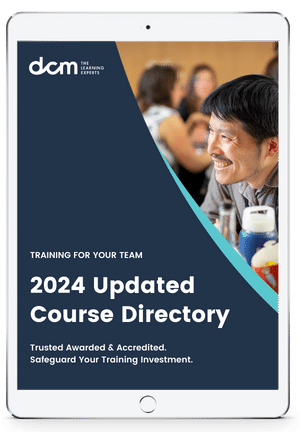Hi There,
As part of your skills demonstration, you are required to record an Audio MP.3 to demonstrate you can pronounce the medical terminology correctly.
Below you will find a helpful step-by-step if you are using a Laptop, Desktop, Tablet, or Smartphone to record yourself.
1. Smartphone / Tablet
One of the easiest methods for recording your mp.3 file is by using a smartphone as it has a voice recorder and microphone built-in.
![]() Apple iPhone
Apple iPhone
-
Locate the Voice Memo's app on your phone, this is typically located in the Utilities Folder.

-
Tap the Red Button to start recording.

-
Tap the Red Square to stop recording.

-
To convert your voice note into an mp.3 upload it here to this site for free which will allow you to then download and save the mp.3 version on your iPhone.
![]() Smartphone/ Android
Smartphone/ Android
-
Open your app drawer and locate a Voice Recorder. Most smartphones have an audio recorder built-in, if your smartphone does not, you can download free versions in your AppStore.

-
Tap the Red Button to start recording.

-
Tap the Grey Square to stop recording.

-
To convert your voice note into an mp.3 upload it here to this site for free which will allow you to then download and save the mp.3 version on your iPhone.
2. Desktop or Laptop Computer
Regardless of whether you are using a laptop or desktop computer, the below step by step is the same.
![]() PC/ Windows
PC/ Windows
-
Most desktops and laptops have a built-in microphone, if you do not have one, you can use headphones that have a microphone attached.
-
Go to Start > Programmes > Accessories > Entertainment > Sound Recorder

-
Click "Record" and wait 3 seconds before speaking.

-
When you need to stop or take a break, click the "Pause" button.

-
Click "Stop" and replay your audio and ensure you are happy with your pronunciations.

-
Click File "Save"
-
If the file type is mp.3 select the file to save it in and when you are ready to submit via the assignment submission form you can upload your mp.3 file.
-
If the file is not saved as an mp.3 you can upload it here to this site for free which will allow you to then download and save the mp.3 version on your computer.
![]() Mac/ iPad
Mac/ iPad
-
Locate the Voice Memo's app on your phone, this is typically located in the Utilities Folder.

-
Tap the Red Button to start recording.

-
Tap the Pause Button to pause the recording.

-
Click Done when you have finished.

-
Click File, then Save the file and replay your audio and ensure you are happy with your pronunciations.
-
The file type should show as an mp.3 when saving.
-
If the file is not saved as an mp.3 you can upload it here to this site for free which will allow you to then download and save the mp.3 version on your computer.