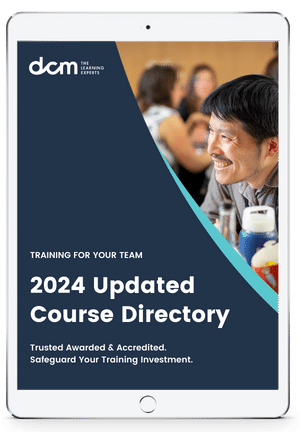The course will show delegates how to leverage their existing PivotTable knowledge in Excel with PowerPivot.
- Start Excel & launch the PowerPivot window
- Navigating the PowerPivot window
- Exploring the PowerPivot tab and field list in Excel
- Data sources and types supported in PowerPivot workbooks
- Importing data (from pre-prepared file)
- Add Data by using Excel Linked Tables
- Working with Tables and Columns
- Filtering and Sorting Data
- Creating Relationships Between Tables
- Creating and Working with calculations
- Creating, deleting a table
- Rename a Table or Column
- Set the Data Type of a Column
- Hide or Freeze Columns
- Undo or Redo an Action
- Overview of Data Analysis Expressions (DAX) language
- Building Formulas for Calculated Columns and Measures
- Understanding the Use of Relationships and Lookups in Formulas
- Create a PivotTable or PivotChart Report
- Create a Reporting Services Report with PowerPivot Data
- Create a Measure in a PivotTable or PivotChart
Please Note: Each delegate will leave the course with an action plan for the workplace



.png)