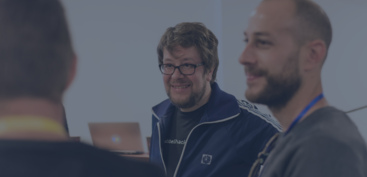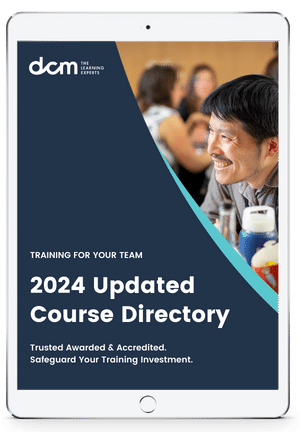This course will benefit all looking to advance their knowledge of Excel.
- Opening a second workbook
- Worksheet Linking; Update Links
- Linking Calculations & Using Paste Special
- Data Tables and Goal Seeker
- LOOKUP, HLOOKUP, VLOOKUP
- Text Functions, Date & Time Functions
- How to create and use
- Data Consolidation
- Pivot tables and charts
- Simple Macro editing with Visual Basic
- Creating and Running Macros and Assigning Macros to a toolbar
- Creating and viewing scenarios
- Creating and editing templates
- Practical exercise
- Pivot Table Wizard
- Changing the pivot table layout
- Pivot Table Options
Trusted awarded & accredited. Safeguard your training investment with DCM Learning.


 CUSTOMISATION
CUSTOMISATION
 ENHANCED DEVELOPMENT
ENHANCED DEVELOPMENT
 SEAMLESS INTEGRATION
SEAMLESS INTEGRATION
 COST-EFFECTIVE
COST-EFFECTIVE

.png)