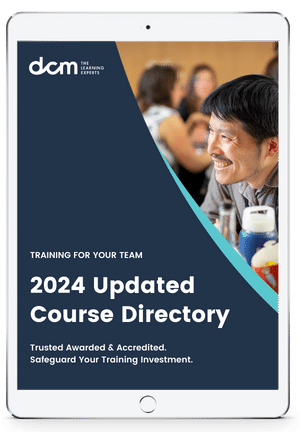This is very practical and interactive course, ideal for those who already work with excel and can start automating spreadsheets as soon as they return to the office.
- Turning on the Developer ribbon
- Finding and Running an existing
- Macro Saving macros in Macro enabled format
- Saving Macro to individual workbook
- Saving Macro to personal macro workbook
- Deleting a macro from a workbook
- Deleting a macro from the personal macro workbook
- Absolute and relative macros
- Recording a macro
- Opening the Macro Editing Window
- Stepping into the Macro
- Understanding a Macro structure
- Basic editing of Macros
- Assigning Macros to a button on ribbon
- Assigning Macros to a button or shape in the spreadsheet
Trusted awarded & accredited. Safeguard your training investment with DCM Learning.


 CUSTOMISATION
CUSTOMISATION
 ENHANCED DEVELOPMENT
ENHANCED DEVELOPMENT
 SEAMLESS INTEGRATION
SEAMLESS INTEGRATION
 COST-EFFECTIVE
COST-EFFECTIVE

.png)