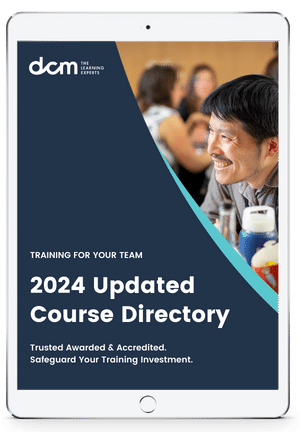In this Introduction to Excel Workshop we'll discuss how to insert rows and columns, and how to move around in a worksheet.
- Excel and the Excel Environment
- Navigate and Select in Worksheets
- Create a Basic Workbook
- Cut, Copy and Paste Commands
- AutoFill Options
- Insert and Delete Options
- Create Relative Formulas
- AutoCalculate
- Insert Functions
- Font Group
- Add Borders and Fill Colours
- Cell Alignment
- Manage Worksheets
- View Worksheets and Workbooks
- Moving worksheets between workbooks
- Producing different types of charts
- Changing the chart type
- Modifying the formatting of a chart
Please Note: Each delegate will leave the course with an action plan for the workplace



.png)