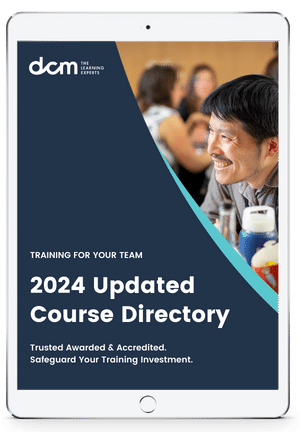Dear Learner,
We want to ensure that you are successful during your time with DCM Learning.
With this in mind, we've put together the following information which we feel gives you every chance not just to pass the course but to achieve excellent results. Please use this checklist.
If you have any questions feel free to contact us directly and we will be more than happy to discuss these with you.
11 Point Checklist
Below is a list of the ten steps that you should take when you are preparing your assignments and skills demonstration for the QQI Level 6 Training Delivery and Evaluation Course.
1. Download and Read the Assignment Brief
To download the assignment brief simply click on the image below. This is accessible at any time during your course.
2. Watch the Assignment One: Project Video
This video is just under 13 minutes and covers all aspects of how to complete your first assignment.
3. Download and use the Assignment One: Project Template
You should use this MS Word template when you are completing your project to ensure it is structured correctly and that you have completed all the required tasks. You can download the template by clicking on the image below and then saving the template to your local machine.
4. Watch the Assignment Two: Skills Demonstration Video
This video is 36 minutes and covers all aspects of how to complete your second assignment - your skills demonstration.
5. Watch the Assignment Two: How to Create a Session Plan Video
In this 9 minute video, we will show you how to create a session plan which you will use to plan your skills demonstration and all of your future training sessions.
6. Watch the Assignment Two: How to Create a Feedback Form Video
In this 15 minute video, we will show you how to create a feedback form which you can use for your skills demonstration and all of your future training sessions.
7. Watch the Assignment Two: Basics of MS PowerPoint Video [Optional]
This is an optional video for learners who may not be familiar with MS PowerPoint. In this 1 hour video, we will cover the basics of using MS PowerPoint to create a slide deck for your skills demonstration and all of your future training sessions.
8. Download and use the Assignment Two: Skills Demonstration Template
You should use this MS Word template when you are preparing the session plan for your skills demonstration. You can download the template by clicking on the image below and then saving the template to your local machine.
9. Watch the Assignment Three: Learner Record Video
This video is 7 minutes and covers all aspects of how to complete your final assignment, your learner record.
10. Download and use the Assignment Three: Learner Record Template
You should use this MS Word template when you are completing your learner record to ensure it is structured correctly and that you have completed all the required tasks. You can download the template by clicking on the image below and then saving the template to your local machine.
11. Plagiarism & Referencing Explained Video
In this 14 minute video, our tutor Damian explains what plagiarism is and how to reference your work correctly.