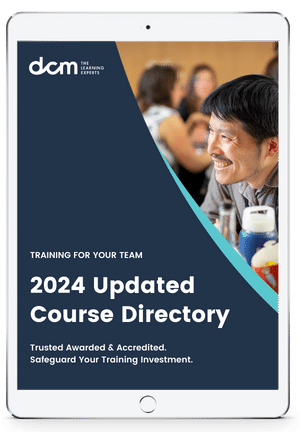Guide to Help You Submit Your Assignments
If you haven't already reviewed our "How to Complete Your Assignments" page, you should go there now and work through the checklist before submitting your assignments. This will ensure that you get the best possible grade.
Step 1. Welcome Message
When you visit the assignments submission form you will be greeted with the following message. Simply click the start button to begin.

Step 2. Confirm You Reviewed the Assignment Completion Checklist
Before you begin inputting your assignment information you will be asked to confirm that you have completed the "Assignment Completion Checklist". We want to ensure that you receive the best possible grade and with this, in mind, it's crucial that you go through the checklist. If you haven't already you can review the material here - "How to Complete Your Assignments"

Step 3. Declaration of Originality
This next step requires you to declare that the assignments you are submitting are entirely your work and all sources are credited. You are also required to declare that you understand plagiarised work will not receive a mark.

Step 4. Name
We need your full name as you would like it to appear on your printed QQI certificate.

Step 5. Email Address
We need your email address so we can contact you with your results.

Step 6. Address
We need the postal address where you would like us to post your printed QQI certificate.

Step 7. Gender
When we submit your final results to QQI so they can process your award and issue your certificate we are required to provide your gender. This will be used by QQI for statistical purposes.
Please Note: All Personal Data provided is held by us until your grade has been submitted to QQI for certification and you have received your certificate. All Personal Data will then be destroyed. If you require further information about this, please visit our QQI Data Protection FAQ's

Step 8. Date of Birth
When we submit your final results to QQI so they can process your award and issue your certificate we are required to provide your date of birth. This will be used by QQI for statistical purposes.
Please Note: All Personal Data provided is held by us until your grade has been submitted to QQI for certification and you have received your certificate. All Personal Data will then be destroyed. If you require further information about this, please visit our QQI Data Protection FAQ's

Step 9. Personal Public Service Number (PPSN)
When we submit your final results to QQI so they can process your award and issue your certificate we are required to provide your PPSN. QQI use PPSNs as a unique identifier for each registered learner to facilitate learners' access, transfer and progression through further education.
Please Note: All Personal Data provided is held by us until your grade has been submitted to QQI for certification and you have received your certificate. All Personal Data will then be destroyed. If you require further information about this, please visit our QQI Data Protection FAQ's

Step 10. Upload your Project
Before you submit your project please double-check the following:
- You must respect the word count guidelines - Project 2,500 words plus/minus 10%
- Please Note: Your Project must be saved as a PDF before they are submitted. You cannot upload any other formats.

Step 11. Upload your Learner Record
Before you submit your Learner Record please double-check the following:
- You must respect the word count guidelines - Learner Record 1,500 words plus/minus 10%
- Please Note: Your Learner Record must be saved as a PDF before they are submitted. You cannot upload any other formats.

Step 12. Upload your Session Plan

Step 13. Upload your Feedback Form

Step 14. Upload your Supporting Documentation (Optional)
Your supporting documents may include:
- Your Course Slides
- Your Course Handouts

Step 15. Important Note about your Skills Demonstration
On this screen you will asked to note and accept some important points about your completed Skills Demonstration: -
- Your Skills Demonstration video must be between 10 - 12 minutes long
- If your Skills Demonstration video is longer than 12 minutes you will only be assessed on the first 12 minutes which may effect your final grade

Step 14. Thank You
When you see this screen it means that your personal details and assignments have been successfully sent to us. You should also receive an email to confirm this.

Step 14. Upload your Skills Demonstration Video to DropBox
Before you upload your Skills Demonstration video please double-check the following:
- Your video MUST be saved as a .MP4 or .MOV. You cannot upload any other formats.
- The title of the video MUST include your name. E.g: DCM Learning TDE 6N3326 - Assignment 2 - Skills Demo - YOUR NAME.mp4/.mov.

Submit Your Assignments
Once you are happy that your assignments are complete and you understand how to submit your assignments you can use the upload button below.
Best of luck.