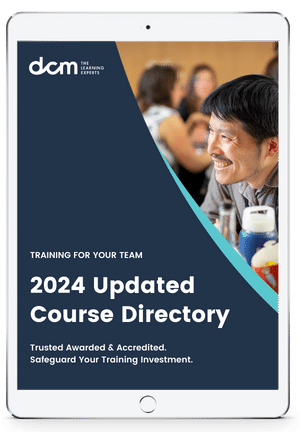Microsoft PowerPoint
Microsoft PowerPoint is an easy program to use and a powerful tool for giving a presentation. Whether your presentation needs a visual kick, tools for collaboration, easy access or the ability to share information beyond the initial meeting, PowerPoint is a good option. It can even help reduce speaking anxiety by drawing eyes away from the speaker and towards a screen. Just do not expect this technology to substitute for sound and dynamic speaking skills.

Visual Impact
Making your presentation more interesting through the use of multimedia can help to improve the audience's focus. PowerPoint allows you to use images, audio and video to have a greater visual impact. These visual and audio cues may also help a presenter be more improvisational and interactive with the audience. However, try not to overly rely on these sources as your message might get lost in the clutter.
Collaboration
PowerPoint allows you to work with other people in a collaborative manner. This is especially useful in office settings where teamwork is key. Multiple people can collaborate on and contribute to a presentation. By going to the "Review" tab at the top of the program and clicking the "New Comment" button, you can leave notes and reposition.
Content Sharing
Share your PowerPoint presentation with the world. Did someone miss your presentation? Have them view it online at a time that is convenient for them. You can upload your presentation to websites such as YouTube with everything featured in your work including all of the slides, commentary and transitions. All you have to do is go to "File," "Save and Send" and "Create a Video." The file will be saved in WMV format, which is capable of playback on Windows Media Player and can be uploaded to most video sites.
Flexibility
PowerPoint can be used in a number of different effective ways to communicate with your audience. Slides are completely customizable to fit your needs. Depending on your approach, you may want to have a presentation that is text-heavy, image-heavy or some combination of both. Text-heavy presentations are generally good if you are giving a lecture to a group within your company and want them to take notes. Image-heavy presentations can help to make your presentation more conversational in style since there only visual cues. Combining the two approaches gives listeners the benefits of both visual aids and notes.
FAQ's
- What are some tips for creating visually impactful PowerPoint presentations?
Explore tips on using images, videos, and animations effectively to enhance visual appeal and engagement in your slides.
- How can I share my PowerPoint presentation online?
Explore different methods for sharing presentations online, including uploading to platforms like YouTube and creating shareable video files.
- How can I improve my presentation skills using PowerPoint?
Find practical tips and strategies for delivering engaging presentations, including techniques for public speaking and audience interaction.
Source: Chron
DCM's PowerPoint Training
This course will give your team an insight into MS PowerPoint and will allow them to use key features, graphics and slides to improve the impact and effectiveness of their presentations. It will provide learners with an understanding of PowerPoint and how to use its features to enhance their presentations. The course also focuses on understanding the audience you are presenting to and how you can prepare the right content for them and keep them engaged throughout.
This course is very practical and interactive. Exercises and case studies will be used throughout to allow learners to self-assess their current skills and identify areas of improvement. Each learner will also be invited to present to the group on a topic of their choice.
Inhouse Tailored Training for Your Team
We provide training programs that are developed by industry, for industry. Our range of programs can be delivered in a way that suits the needs of your business to offer your employees learning that is accessible and flexible.
We add value to your business by providing specialised, flexible and scalable training that meets your training needs. As your workforce grows and evolves, our globally certified and industry-validated learning solutions can assess, train and qualify your employees. For more information on how we can help please visit the in-house training page.
Membership, Stay Connected. Stay Relevant.
Completing a program is a point-in-time exercise that delivers huge value, but there is a next step to maintaining the currency of your skills in the ever-evolving professional world.
Membership is the next step.
A unique platform, membership is designed to ensure that you are in tune and up-to-date with the latest tools, trends and developments. Being a member provides just-in-time training and continuous professional development, and an exclusive and evolving content library informed by subject matter experts and industry leaders.