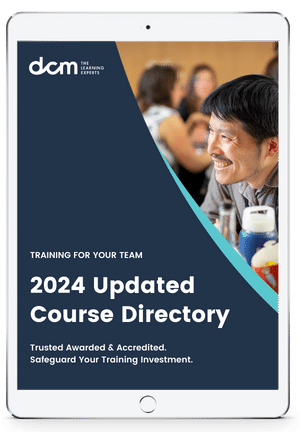What are cookies?
A cookie is a simple text file that is stored on your computer or mobile device by a website's server. Only that server will be able to retrieve or read the contents of that cookie. Each cookie is unique to your web browser. It will contain some anonymous information such as a unique identifier as well as the site name. Cookies may be set by the website you are visiting ("first-party cookies") or they may be set by other websites who run content on the page you are viewing ("third party cookies").
How are cookies used?
Cookies do lots of different jobs, including letting you navigate between pages efficiently, storing your preferences, and generally improving your experience of a website. Most websites you visit will use cookies to improve your user experience by enabling that website to "remember" you, either for the duration of your visit (using a "session cookie") or for repeat visits (using a "persistent cookie").
If a website doesn't use cookies, it will think you are visiting the website for the first time every time you move to a new page on the site - for example, when you enter your login details and move to another page the website won't recognise you and it won't be able to keep you logged in.
Some websites will also use cookies to enable them to target their advertising or marketing messages based, for example, on your location and/or browsing habits.
Managing cookies
Except for cookies which are essential for the functioning of this website or to provide you with functionalities you request, you can choose to accept or decline cookies. Most web browsers automatically accept cookies, but you can usually modify your browser setting to decline cookies if you prefer. This may prevent you from taking full advantage of this website. Please understand that if you manage your cookie preferences, the tool will place a cookie on your device to allow your choices to be honoured. Please note that if you delete or remove cookies from your device, you will also remove this preference cookie and you will have to renew your choices.
Different web browsers may use different methods for managing cookies. Please follow the instructions below from the web browser manufacturer directly to configure your settings.
Cookie settings in Firefox
Cookie settings in Chrome
Cookie settings in Safari and iOS
Cookie Setting in Internet Explorer
Alternatively, you may wish to visit http://www.aboutcookies.org/, which contains comprehensive information on how to accept or decline cookies on a wide variety of browsers.
If you want to delete any cookies that are already on your computer, please refer to the instructions for your file management software to locate the file or directory that stores cookies. If you want to prevent cookies from being stored on your computer in the future, please refer to your browser manufacturer’s instructions by clicking ‘Help’ in your browser menu.
Please be aware that restricting cookies from this website may impact the functionality of a website. Many of the interactive functions offered by a website are dependent on cookies and disabling or blocking cookies can prevent these services from working or result in an inferior web experience.
Key concepts
There are a number of types of cookies: session cookies, persistent cookies, first-party cookies, and third-party cookies.
• Session cookies: These cookies link your actions on this website to our data system and are used for a number of reasons, such as remembering which pages you visited while browsing this website. The session cookies expire as soon as the browser is closed, so no information is stored permanently.
• Persistent cookies: These cookies remember your preferences or actions across this website and help us to provide you with information that is relevant to you in the future. The information collected can be used to track actions across multiple browser sessions.
• First-party cookies: These cookies are set and handled directly by us. They cannot be accessed or read by any other website.
• Third-party cookies: These are cookies for which we have given a separate website permission to use on this website. They allow the separate website to record certain actions you take on this website.
Google Analytics
• _utma, _utmb, _utmc, _utmz
These cookies are used to collect information about how visitors use our site. We use the information to compile reports and to help us improve our site. These cookies collect information in an anonymous form, including the number of visitors to the site, where visitors have come to the site from, and the pages they visited.
• _utma
This cookie expires 2 years after your last visit.
• _utmb
This cookie expires 30 minutes after your visit, or after 30 minutes of inactivity.
• _utmc
This cookie expires when you close your browser
• _utmz
This cookie expires 6 months after it was the last set.
For Google's privacy policy in respect of Google Analytics, please refer to http://www.google.com/analytics/learn/privacy.html. You may opt-out of Google Analytics by visiting https://tools.google.com/dlpage/gaoptout?hl+en=GB.
What to do if you don't want cookies to be set?
If you prefer, it is possible to block some or all cookies or even to delete cookies that have already been set; but you need to be aware that you might lose some functions of that website. To do this, please follow the instructions below which outline "how to turn off cookies on your browser". There are also instructions in each category of cookies above which give information on how to opt-out of some individually, for example, Google Analytics.
How to turn off cookies on your web browser for all websites?
All recent versions of popular browsers give users a level of control over cookies
Users can set their browsers to accept or reject all, or certain, cookies. Users can also set their browser to prompt them each time a cookie is offered. The main browser types and instructions on how to turn off cookies for ALL sites, not just DCM Learning are available on the aboutcookies.org website.
We recommend that if you do find the use of cookies intrusive that you follow the instructions on this website and turn them off for all websites, not just for DCM Learning.